TOC
The text line (with line number) in Emacs, is called logical line . When a logical
line gets too long in typing window, Emacs provides two distinguish solutions: line truncation and line wrapping .
Common approaches
Here is the link of technicalities of the solutions:
Truncation - GNU Emacs Lisp Reference Manual - https://www.gnu.org/
I draw a more straightforward figure: 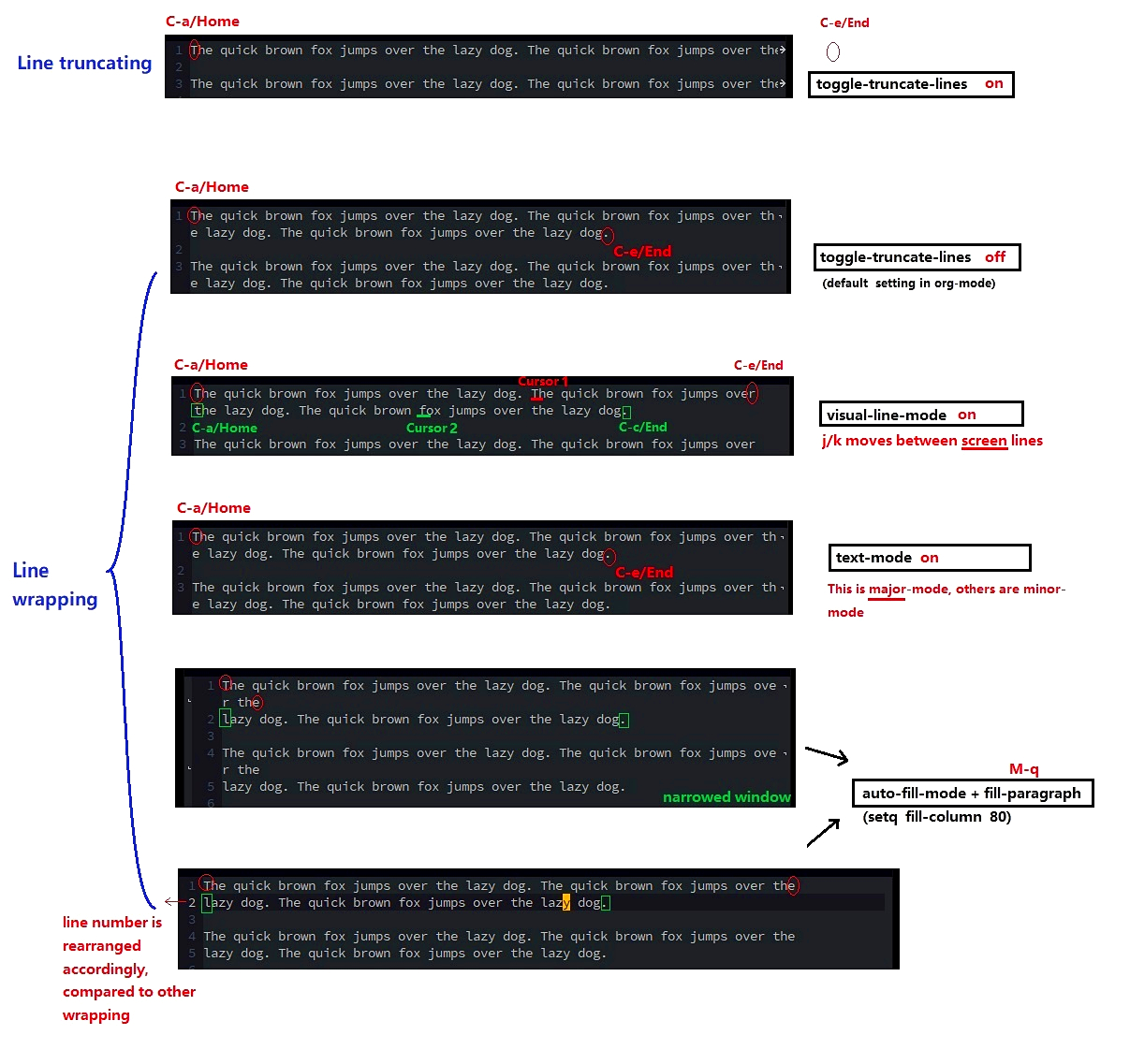
• The breaked or wrapped line is refered as screen line, as opposed to
logical line. Why do we care the
differences? To precisely control the keybinding navigation between lines.
• Although the default line setting in Emacs is wrapping on, you may want to
check your local setting with C-h m to see which exactly major/minor-mode
you’re using before rushing in trying other settings.
• If you’re using j(or k) to navigate between lines, check which function it is binded
to. evil-next-line moves between logical lines. Conventionally this binds to j in
evil-mode and VIM. evil-next-visual-line moves between screen lines. Conventionally this binds to gj.
• Note most other line operation commands act on logical lines, NOT screen
lines. For instance, C-k kills a logical line.
• If making MS office word instances: truncate off and text-mode are like violent justified on both sides; visual-line-mode
and auto-fill-paragraph are like left alighned.
• I personally use auto-fill-paragraph with self-setting fill-column to write
articles, pressing M-q to arrange lines as I needed. It’s neatly fast, coz other automated
indentation rules are quite complicated and therefore slows your computer.
This may help you decide your configuration: 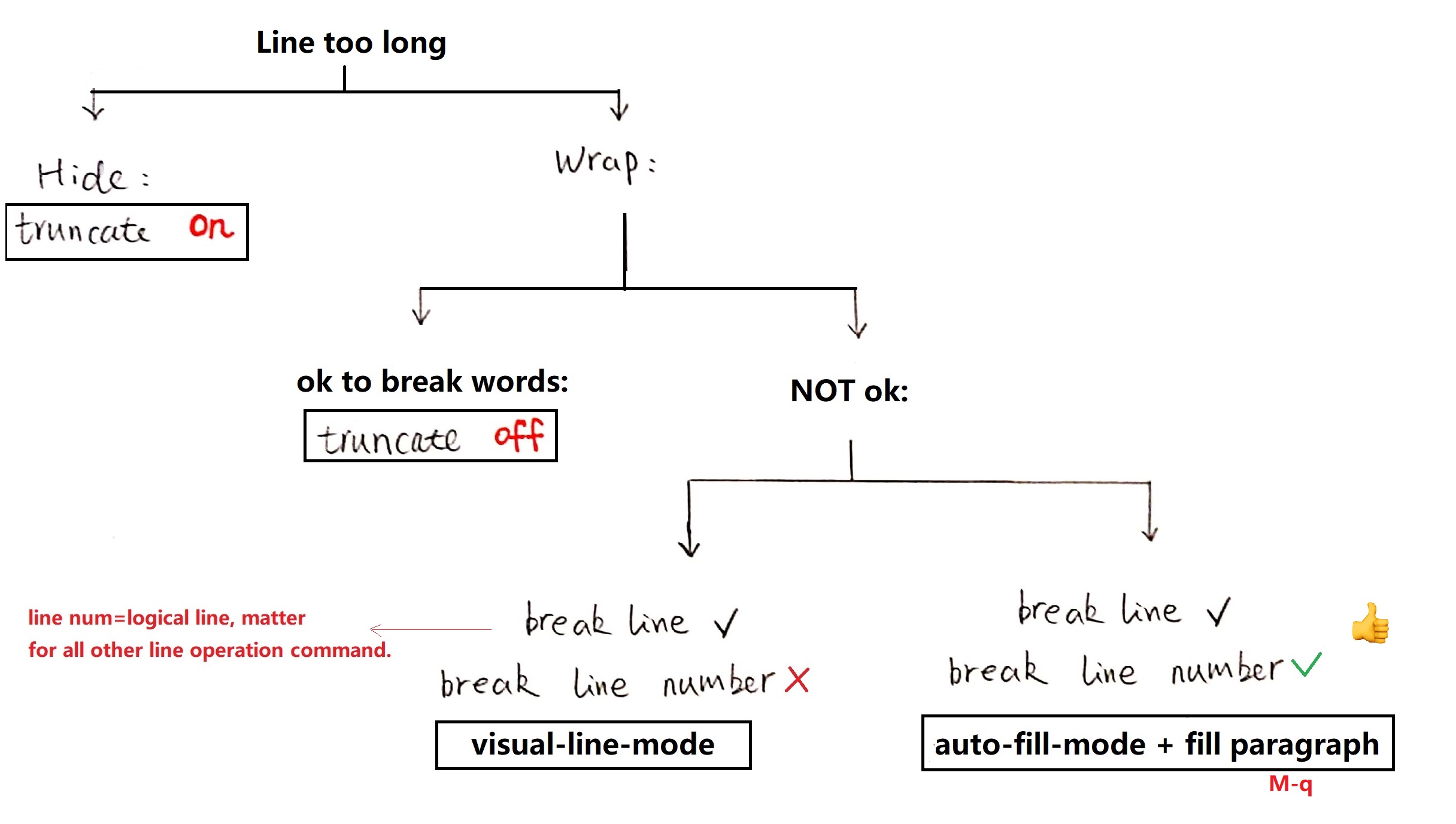
More reading
• This code can rearrange wrapped lines to long logical lines:
;; unfill paragraph: the opposite of fill-paragraph
(defun y:unfill-paragraph-or-region (&optional region)
"Takes a multi-line paragraph and makes it into a single line of text."
(interactive (progn (barf-if-buffer-read-only) '(t)))
(let ((fill-column (point-max))
;; This would override `fill-column' if it's an integer.
(emacs-lisp-docstring-fill-column t))
(fill-paragraph nil region)))
(define-key global-map "\M-Q" 'y:unfill-paragraph-or-region)• More helpful packages about line breaking:
comments powered by Disqus