TOC
1. Anki
One of a major activity in my daily work is to learn new things. I have rely
heavily on paper flashcard which gives me most flexibility on keeping tables, code, math
functions etc. But the shortcoming is pretty obvious: there is no scientific reviewing cycle, and it’s getting cumbersome to maintain and carry with.
Then I dived into different softwares and discovered Anki has been exceled in every aspect that I could ever ask for. Let’s see how Anki describe itself:
Anki is a program which makes remembering things easy. Because it’s a lot more efficient than traditional study methods, you can either greatly decrease your time spent studying, or greatly increase the amount you learn.
Anyone who needs to remember things in their daily life can benefit from Anki. Since it is content-agnostic and supports images, audio, videos and scientific markup (via LaTeX), the possibilities are endless. For example:
• Learning a language • Studying for medical and law exams • Memorizing people’s names and faces • Brushing up on geography • Mastering long poems • Even practicing guitar chords!
However, importing complex content
requires certain hacking of HTML. So the trick is: using org-mode with Emacs
the org HTML export backend will export it to HTML. The Anki adds-on
AnkiConnect will generate the ontent to flashcard.
Anki - powerful, intelligent flashcards - https://apps.ankiweb.net/
2. Installation
The full installation link can be found from github repo: louietan/anki-editor: Emacs minor mode for making Anki cards with Org - https://github.com/
• Installing AnkiConnect in Anki: Tools – adds-on – Get Add-ons with
code: 2055492159.

• Installing curl in MS Windows:
There are several ways of applying curl in windows: build-in curl, curl in
Msys2, and scoop installed curl. The former two methods always have connecting issues
in Emacs, so my way is to: delete Msys2 curl and install with scoop.
• Installing Anki-editor in Emacs::
- Vanilla Emacs:
(use-package anki-editor
:ensure t)- Spacemacs:
dotspacemacs-additional-packages '(anki-editor)3. Usage
First of all, making sure Anki is running all the time so that Emacs can connect
with it. M-x anki-editor-mode to enable minor-mode.
 Note:
Note:
Error communicating with AnkiConnect using cURL: exited abnormally with code 2
means Emacs has trouble finding curl. Check if the path of curl has been added in exec-path.
Error communicating with AnkiConnect using cURL: exited abnormally with code 7
means you need to run Anki before running Emacs command.
The author of Anki-editor has also provided the test cases to play with:
https://raw.githubusercontent.com/louietan/anki-editor/master/examples.org
Here are some cases that I generated:
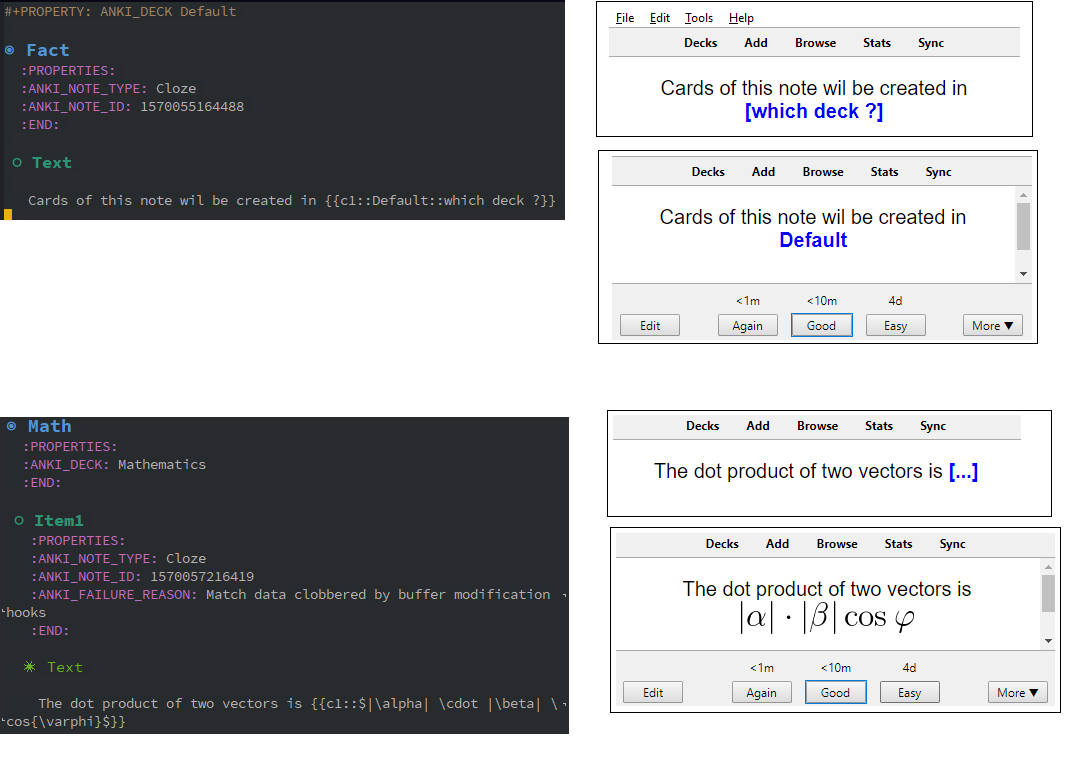
comments powered by Disqus